General Blog Posts

How to Use Interpolated Material Data to Model Irregular Geometries
Learn how to model an irregular geometry in COMSOL Multiphysics® by importing material data. The example featured here is for an RF simulation of a human head.

How to Run on Clusters from the COMSOL Desktop® Environment
You can run large simulations remotely on HPC hardware directly from the COMSOL Desktop® graphical environment. Learn how in this tutorial blog post.

Advancing Additive Manufacturing with Sequential Simulations
In some ways, additive manufacturing is like sewing or weaving. We talk to a professor of additive manufacturing about how sequential simulations can be used to analyze and optimize the process.

Acoustic Topology Optimization with Thermoviscous Losses
A guest blogger from GN Hearing discusses including thermoviscous losses in the topology optimization of microacoustic devices, such as hearing aids, mobile phones, and metamaterial geometries.
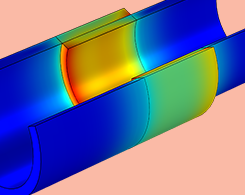
Optimizing the Interference Fit Between 2 Pipes with Structural Analyses
The interference fit between 2 pipes can’t be too tight or too loose. Like the porridge in the “Goldilocks and the Three Bears” story, it has to be just right.

Predicting Solute Transport in Groundwater Using Simulation
In order for groundwater to be useful for irrigation and drinking, we need to understand how its various solutes move through the water. The Subsurface Flow Module includes features for this.

Model Deforming Objects with the Arbitrary Lagrangian-Eulerian Method
The combined efforts of Leonhard Euler and Joseph-Louis Lagrange inspired the arbitrary Lagrangian-Eulerian (ALE) method, which we can use to model deforming objects.
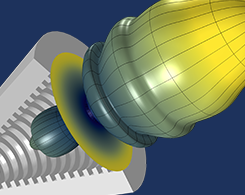
A Simulation Color Table for Engineers with Color Vision Deficiency
Simulation results often use color to present data and emphasize certain takeaways, but what about engineers with color vision deficiency? Cividis is a color table designed specially for this.
