User Interface Blog Posts
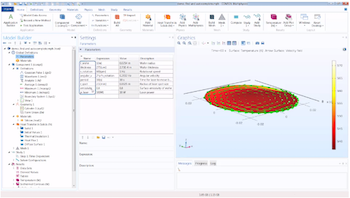
How to Use the Find and Auto Completion Tools for Faster Model Setup
Looking for a way to set up your models faster? 1 approach is by using the Find and Auto Complete tools. We discuss how to use these tools and demonstrate in an embedded tutorial video.
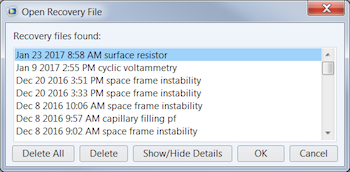
How and When to Open Recovery Files in COMSOL Multiphysics®
If, by chance, the software shuts down before your simulation converges, just use the Open Recovery File feature to pick up where you left off and find your model’s solution.
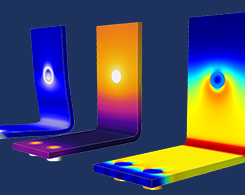
Using the Help Tools in COMSOL Multiphysics® for Modeling Guidance
Within the COMSOL Multiphysics® software, you have access to Help tools to guide you along your modeling process, including the Help, Documentation, and Application Libraries windows.
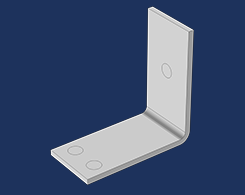
Navigating the Intuitive COMSOL Multiphysics® Modeling Environment
Are you new to COMSOL Multiphysics® and want to learn how best to navigate the COMSOL Desktop® modeling environment? Read this blog post with 3 embedded tutorial videos to get up to speed.
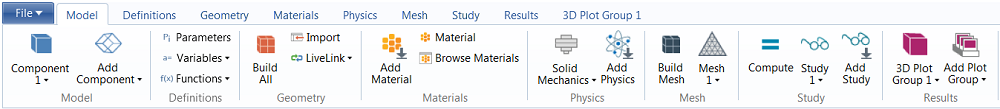
COMSOL Multiphysics 5.0 Brings User Interface Improvements
Updates to the COMSOL Multiphysics® UI ribbon with version 5.0 include: change in color scheme, additional multiphysics interfaces, a materials tab, global materials, and more.
