All posts by Andrew Griesmer
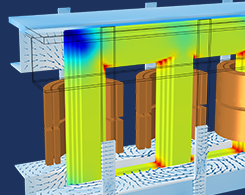
The Graphics Window: Effective and Beautiful Postprocessing
Get an overview of how to enhance your postprocessing with the easy-to-use Graphics window and Graphics toolbar in COMSOL Multiphysics.
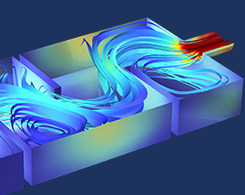
2 Ways to Use a 3Dconnexion® SpaceMouse® with COMSOL®
Learn about using the 3Dconnexion® SpaceMouse® to select geometric entities and create model images.
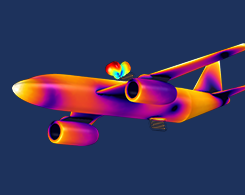
How to Create High-Quality Model Images in COMSOL Multiphysics®
Whether you’re including model images in a presentation, article, paper, or on the web, you want them to be high quality. These guidelines for image creation can help.

Introducing COMSOL Multiphysics® Version 5.4
COMSOL Multiphysics® version 5.4 includes a variety of updated features and functionality as well as 2 exciting new add-on products: the Composite Materials Module and COMSOL Compiler™.

How to Search for a Specific COMSOL Multiphysics® Application
The Application Libraries in the COMSOL® software contain a variety of examples that demonstrate specific features and modeling techniques. Learn how to quickly search for a specific one.
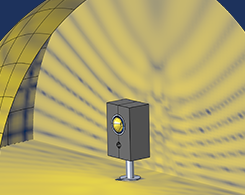
Introducing COMSOL® Software Version 5.3a
COMSOL Multiphysics® and COMSOL Server™ version 5.3a include updates to both the core functionality and add-on modules, including the Cividis color table and extended copy-paste capabilities.
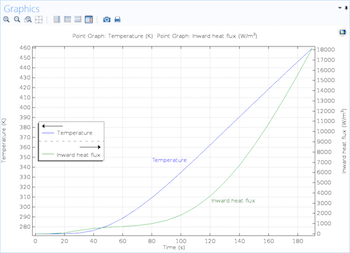
How to Create Graphs with Two Y-Axes in COMSOL Multiphysics®
Did you know that you can add a second y-axis to a 1D plot to include two scales of values in your simulation results? This blog post details how and also includes a video demonstration.
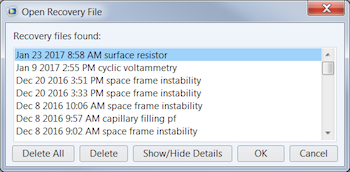
How and When to Open Recovery Files in COMSOL Multiphysics®
If, by chance, the software shuts down before your simulation converges, just use the Open Recovery File feature to pick up where you left off and find your model’s solution.
