All posts by Lorant Olasz
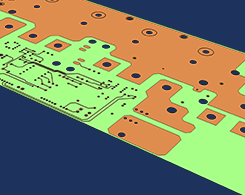
How to Import an ECAD Geometry for Printed Circuit Board Design
We demonstrate how to import an ECAD geometry into COMSOL Multiphysics® for the design of a printed circuit board. The example features an actual PCB geometry from a company in the industry.

How to Analyze Your SOLIDWORKS® Designs with an App
Combining the power of a CAD design tool with a simulation app in the same modeling environment enables the simulation to work with both in synchronicity. Learn how to do so here.
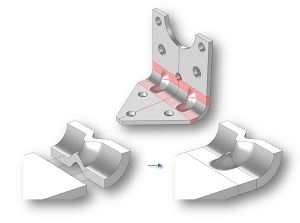
Introducing the Design Module
The Design Module has specialized features for advanced geometry modeling, including the ability to create fillets on 3D designs or generate shell approximations of imported geometric objects.
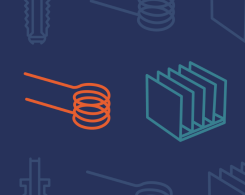
Working with Imported CAD Designs
The CAD Import Module, Design Module, and LiveLink™ products go beyond the capabilities of COMSOL Multiphysics® with CAD tools for repairing and preparing a geometry for simulation.
Geometric Kernels in COMSOL Multiphysics®
Do you know what a geometric kernel is? This software component is responsible for handling geometry in COMSOL Multiphysics®. Get a comprehensive background of what this means…
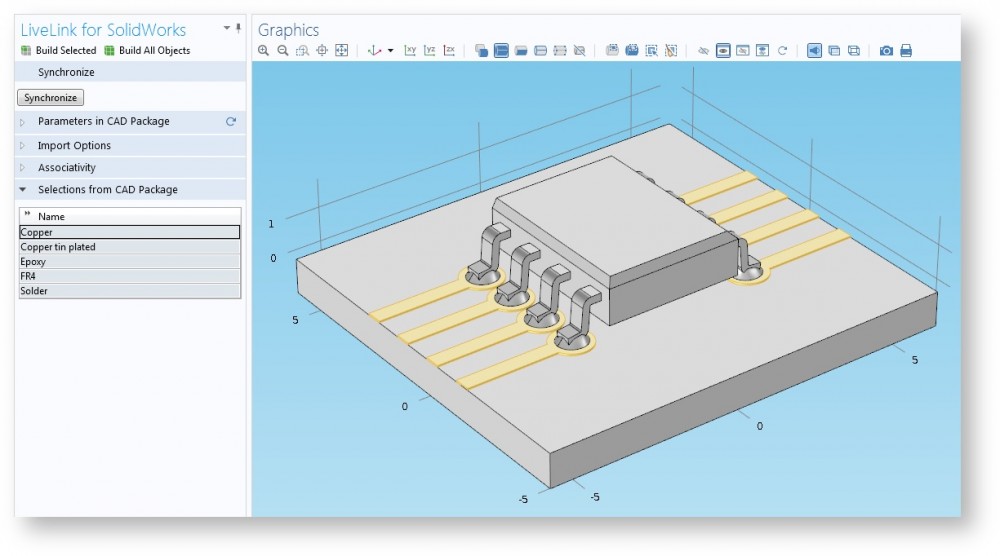
Synchronizing Selections Between SolidWorks® and COMSOL Multiphysics®
Learn how to synchronize selections between SOLIDWORKS® and COMSOL Multiphysics® via LiveLink™ for SOLIDWORKS® (as well as why you should!)
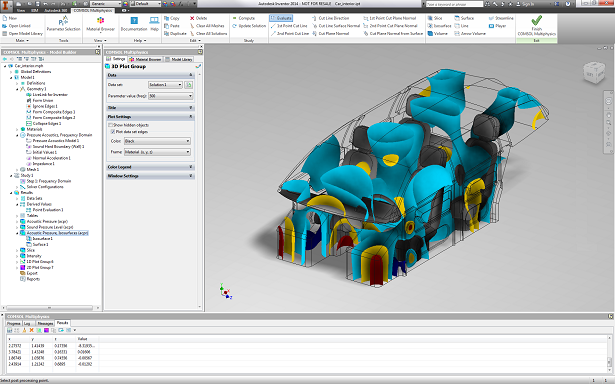
Multiphysics Simulations inside the Autodesk® Inventor® User Interface
Starting with the release of COMSOL Multiphysics® 4.3b you can work with multiphysics simulations right from the user interface of the Autodesk® Inventor® CAD system. Called the One Window interface, this functionality is available with LiveLink™ for Inventor®. The result of the work by our external interfaces and integrations development team, the One Window interface, is a completely new environment for simulations that are embedded in the Inventor® user interface. It contains the Model Builder, Settings, and all other views […]
