Geometry Blog Posts
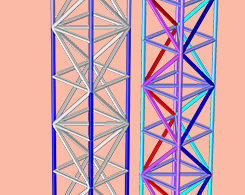
How to Perform a Sensitivity Analysis in COMSOL Multiphysics®
How do the parameters of your design affect its performance? Understanding this relationship is a valuable part of the design process. By performing a sensitivity analysis, you can do just that.
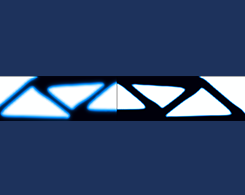
How to Use Topology Optimization Results as Model Geometries
Oftentimes, topology optimization is not the last step in your design process. In fact, you can use the results from a topology optimization study as model geometries for your next analysis.
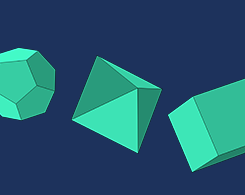
How to Use the Platonic Solids as Geometry Parts in COMSOL®
The Platonic solids, named after Plato, are regular, convex polyhedra that consist of the tetrahedron, cube, octahedron, dodecahedron, and icosahedron.
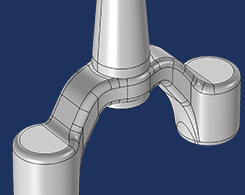
How to Automatically Remove Small Details in Your Model Geometry
Have you ever wished for an automatic way to remove small details in your model geometry that are causing an unnecessarily fine mesh or a poor mesh quality? Enter the Remove Details operation.

Using Geometry Parts and Part Libraries in COMSOL Multiphysics®
If you’re working with a model that contains complex geometries, you can use geometry parts and the part libraries to streamline and simplify your model setup.
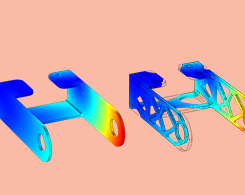
Performing Topology Optimization with the Density Method
The density method simplifies the process of topology optimization. Get an overview of how to use a special density feature for topology optimization in the COMSOL® software.

How to Use Interpolated Material Data to Model Irregular Geometries
Learn how to model an irregular geometry in COMSOL Multiphysics® by importing material data. The example featured here is for an RF simulation of a human head.
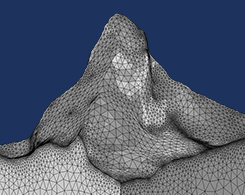
How to Build Geometries from Elevation Data to Model Irregular Shapes
Say you want to build an irregular geometry of a mountain. You can do so by creating a surface of an irregular shape based on elevation data stored formats such as text, image, or DEM files.
