Mesh Blog Posts
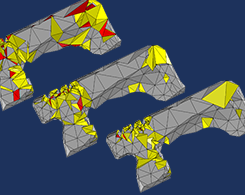
Improved Capabilities for Meshing with Tetrahedral Elements
In this blog post, we guide you through the process of generating a tetrahedral mesh for your COMSOL Multiphysics® models.
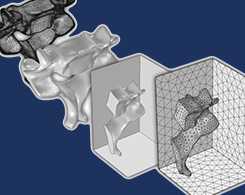
Improved Functionality and Tips for Importing STL and NASTRAN® Files
Learn how to import STL files originating from 3D scan sources and meshes in the NASTRAN® file format, as well as how to prepare them for analysis in COMSOL Multiphysics®.
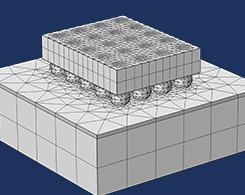
Efficiently Mesh Your Model Geometry with Meshing Sequences
Meshing is one of the most memory-intensive steps when setting up and solving a finite element model. With a user-controlled mesh, you can reduce memory requirements while getting accurate results.
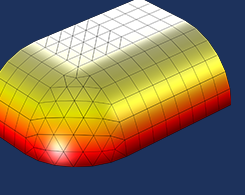
Exporting Meshes and Solutions Using the Application Builder
You can easily export mesh and analysis data from COMSOL Multiphysics® into a text file. How? Using the Application Builder. We show you how here.
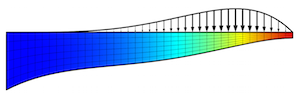
Designing New Structures with Shape Optimization
Get a comprehensive background on using shape optimization to design new structures, with the example of a classical beam thickness problem.
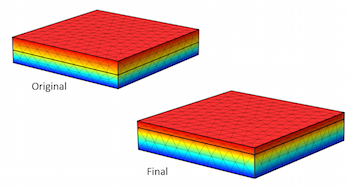
Changing the Dimensions of a Model Using Shape Optimization
If your model has a single objective function to be improved, a set of geometric parameters to be changed, and a set of constraints, you can find the optimal structure without any remeshing.

How to Improve Your Paddle Stroke with Simulation
To take a closer look at a paddle stroke, for activities like canoeing and dragon boat racing, we set up a 2D model in COMSOL Multiphysics® and visualize the flow pattern around the paddle blade.
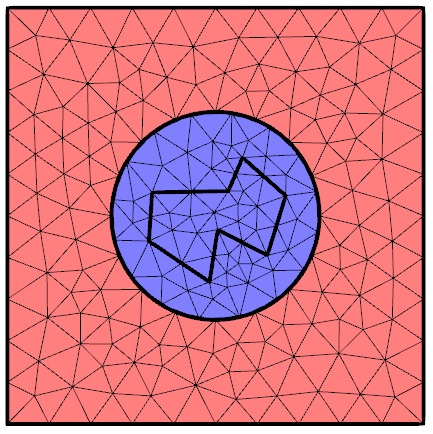
Deformed Mesh Interfaces: Rotations and Linear Translations
Using the finite element method often involves modeling solid objects that are rotating and translating within other domains. See how to use the deformed mesh interfaces to model these movements.
