General Blog Posts

Finding the Ideal Thickness for the Insulation of a Pipeline
Pipelines need to be properly insulated in order to transport products like petroleum and natural gas across long distances. Use COMSOL® to find the ideal thickness for a pipeline insulation.
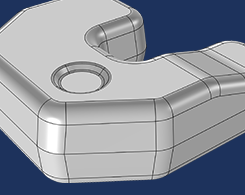
The Optimal Workflow for Complex Modeling Projects on a Deadline
You’re working on a complex modeling project under a tight deadline, and your computation is taking a long time to solve. You can breathe easier by using this optimized workflow for such scenarios.
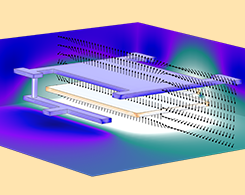
How to Create Electrostatics Models with Wires, Surfaces, and Solids
Here’s a guide to building models that combine wires, surfaces, and solids using the electrostatics features based on the boundary element method that are available with the AC/DC Module.
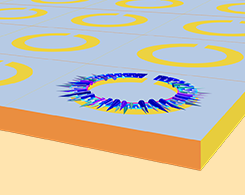
Streamlining the Design of Frequency-Selective Surfaces
If you want to improve the frequency response of a frequency-selective surface, you have many options for methods. 1 method streamlines what can be a complex process: simulation applications.
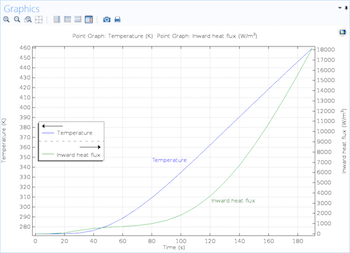
How to Create Graphs with Two Y-Axes in COMSOL Multiphysics®
Did you know that you can add a second y-axis to a 1D plot to include two scales of values in your simulation results? This blog post details how and also includes a video demonstration.
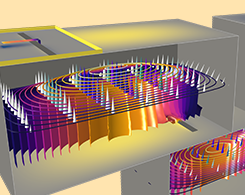
Introduction to Designing Microwave Circuits Using EM Simulation
When it comes to designing RF, microwave, and millimeter-wave circuits with electromagnetics simulation, the key is to start simple and gradually add complexity to your analyses.
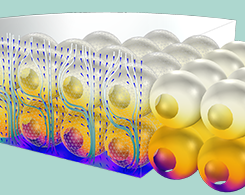
Introduction to Modeling Surface Reactions in COMSOL Multiphysics®
Bioengineers and electrochemists will appreciate this detailed introduction to modeling surface reactions with the COMSOL® software.
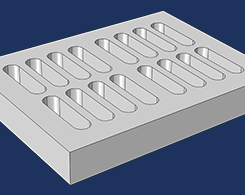
Creating a Model Geometry in COMSOL Multiphysics®
Learn how to create a geometry directly within COMSOL Multiphysics® using geometric primitives and geometry operations. Then, watch an introductory video series to see each step in detail.
