User Interface Blog Posts

Customize the COMSOL Desktop® and Learn Keyboard Shortcuts
Want to make your modeling processes more efficient? Check out these tricks for customizing the COMSOL Desktop® as well as a variety of useful keyboard shortcuts.
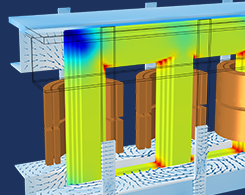
The Graphics Window: Effective and Beautiful Postprocessing
Get an overview of how to enhance your postprocessing with the easy-to-use Graphics window and Graphics toolbar in COMSOL Multiphysics.
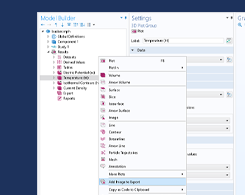
How to Run COMSOL Multiphysics® from the Command Line
Did you know that you can run repeated variations of the same COMSOL Multiphysics® model file from the command line — and automatically export data?
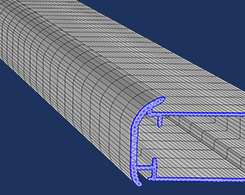
How to Use an Add-In to Convert Images to Geometry Models
Did you know that you can draw an image, import it into COMSOL Multiphysics®, and the Image to Curve add-in will create an interpolation curve from a contour plot of the image?
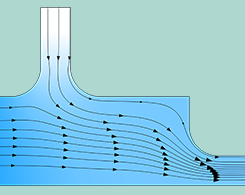
How to Simulate Control Systems Using the PID Controller Add-In
A PID controller can be used in a variety of industries. This blog post demonstrates how a PID controller add-in can be easily incorporated in two simulation examples.
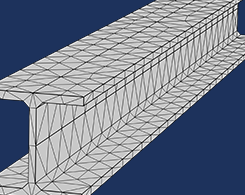
How to Customize Your Model Builder Workflow Using Add-Ins
By creating and using add-ins, as well as building your own add-in libraries or using the built-in library in COMSOL Multiphysics®, you can customize and streamline your Model Builder workflow.

Comparing 2 Model Files in the COMSOL Multiphysics® Software
Why compare 2 model files? You can identify and correct errors in your current model, document and check differences between two versions of a model under development, and more…

How to Search for a Specific COMSOL Multiphysics® Application
The Application Libraries in the COMSOL® software contain a variety of examples that demonstrate specific features and modeling techniques. Learn how to quickly search for a specific one.
