LiveLink for MATLAB Blog Posts
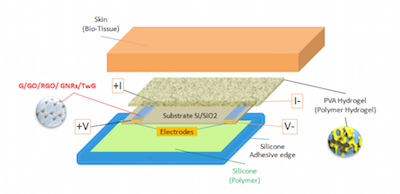
Simulating a 3D Multilayered Graphene Biosensor Design
A team from the Polytechnic University of Bucharest designed and analyzed a 3D multilayered graphene biosensor with COMSOL Multiphysics®. Get the full story here.
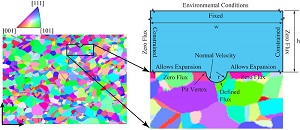
A Strategy for Designing Corrosion-Resistant Materials
Engineers at the Naval Research Laboratory in Washington, D.C., turned to multiphysics simulation to better understand the fundamental mechanisms behind corrosion damage. Get the full story >>
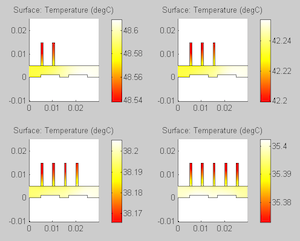
Automatically Handling Selections in COMSOL Multiphysics®
Part 3 of a blog series on how to handle selections and entity numbers with LiveLink™ for MATLAB® and the COMSOL® API. In this post, we show you how to handle selections and entity numbers.
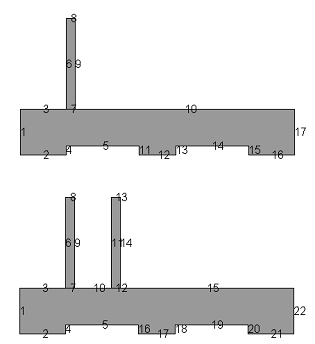
How to Manually Work with Entity Numbers in Selections
You can automate the handling of the entity numbers used to set up properties for the domain and boundaries in an MPH-file. How? Using LiveLink™ for MATLAB®. Learn more >>

Best Practice for Working with Model M-Files
Want to avoid repeating your work when developing models in COMSOL Multiphysics®? Here, we give a comprehensive collection of best practices for working with MPH-files.
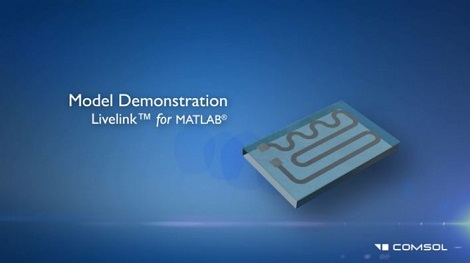
Using MATLAB® Functions in Your COMSOL Multiphysics® Models
Did you know that you can use MATLAB® functions in your COMSOL Multiphysics® models? Get a demonstration in a tutorial video (transcript included) here >>
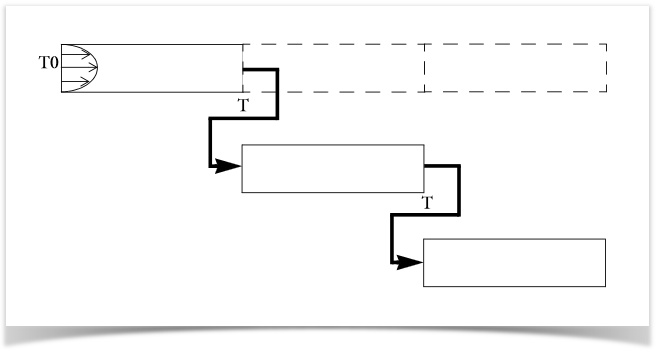
Solutions as Starting Point Values with LiveLink™ for MATLAB®
Did you know that if you want to map data from 1 COMSOL Multiphysics® solution to the next using MATLAB® scripting, you can do so by connecting the 2 software programs via LiveLink™ for MATLAB®?
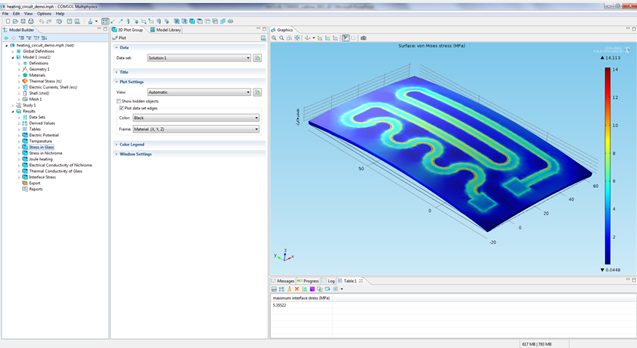
Combining COMSOL Multiphysics® and MATLAB®
Did you know that you can combine the strengths of COMSOL Multiphysics® and MATLAB® in real time to solve engineering simulations? To me, that sounds like getting the best of both worlds. Let me explain.
