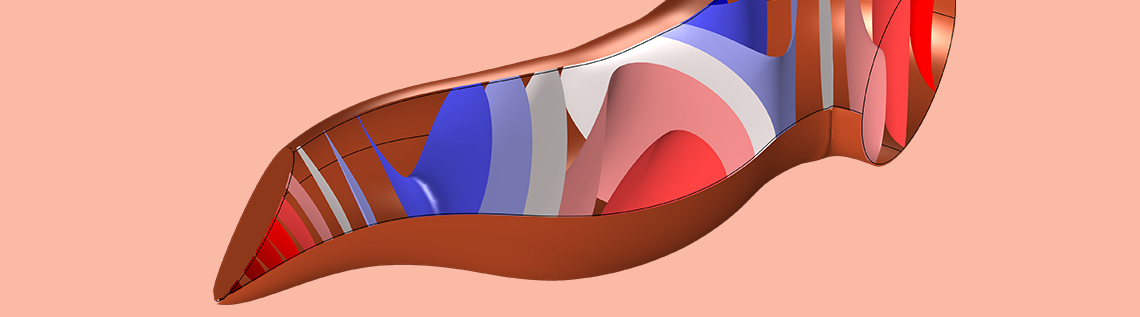
Have you ever noticed how your own voice sounds different when you speak while wearing a set of headphones or earbuds? Known as the occlusion effect, this phenomenon also affects the performance and comfort provided by hearing aids, and in turn, their acceptance by hearing-impaired people. Let’s see how the COMSOL Multiphysics® software can help researchers in minimizing this effect to design better hearing aids and earbuds.
What Is the Occlusion Effect?
When the outer portion of a person’s ear canal is blocked, it results in the person hearing an echo-like sound of their own voice known as the occlusion effect. This phenomenon causes an increase in the low-frequency bone-conducted sound from the outer ear pathway and can even enhance the sound pressure by 20 dB or more, compared to an open ear canal. These issues make the occlusion effect an important factor to consider while optimizing the design of hearing aids and earbud speakers. Particularly in hearing aids, so-called “open solutions” are often implemented. These are setups where the ear mold (the part of the hearing aid inserted in the ear) is left partially open to the surrounding. In most hearing aid setups, a ventilation canal, or simply a vent, is used.

An earbud can cause the occlusion effect for the person wearing it.
Hearing aid users frequently experience feedback, a high-frequency tonal sound emitted by these devices that limits heading aids’ maximum gain and limits their possible styles. Feedback can also limit hearing aid vent size, which is important to consider because poorly ventilated ear canals can cause health problems.
It is important for engineers to be able to accurately model these phenomena so that the performance of hearing aid and earbud designs can be analyzed and optimized, while also maximizing comfort. For this, modeling the ear canal and the sound interactions in an occluded canal becomes even more critical.
Modeling an Ear Canal in COMSOL Multiphysics®
There are various ways in which the abovementioned issues can be addressed in COMSOL Multiphysics. In the first example, we investigate the acoustics of the human ear canal.
The ear canal geometry is derived from measurements of test subjects as reported in literature. The built-in physiological impedance models for the Human eardrum and the Skin are used to account for the impedance of the ear canal boundaries. Moreover, to include the effects of the thermoviscous boundary layer losses, the so-called boundary layer impedance (BLI) model is set up (predefined variables are loaded from a text file). The effect of the thermoviscous losses is small, as the geometry is relatively large, but they are not negligible.
The results show the input impedance and the transfer impedance, as well as the level transformation from the entrance to the eardrum. The pressure isosurfaces at 20 kHz are seen in the left image below. The level transform curve (pressure at the ear canal inlet relative to the pressure at the eardrum) is depicted to the right. The first quarter wavelength ear canal resonance at around 3 kHz is clearly seen.
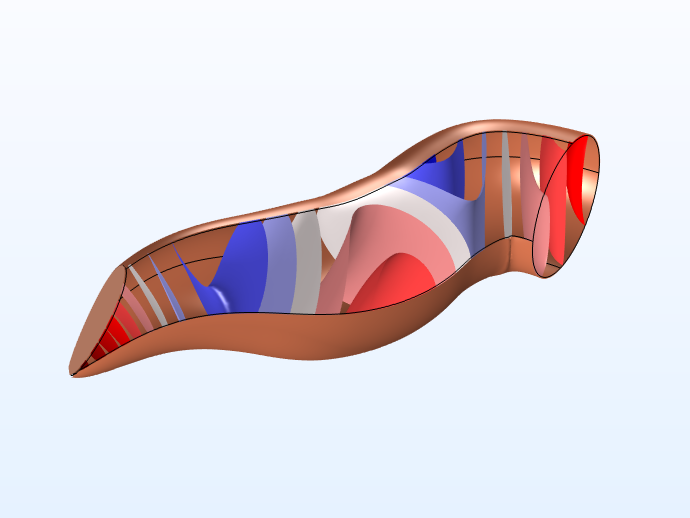
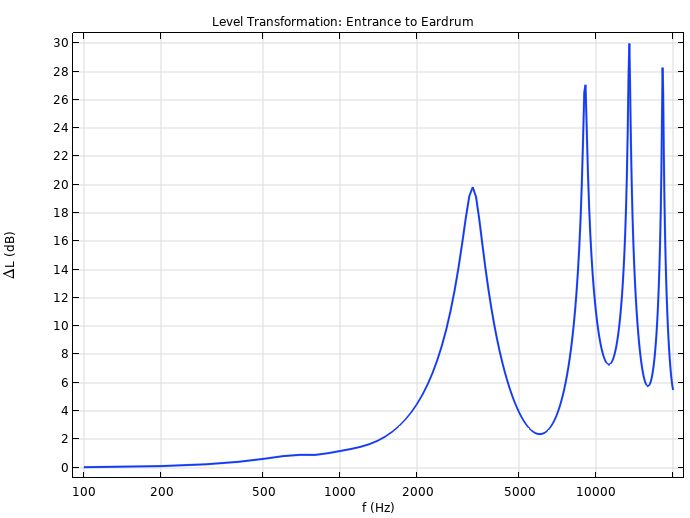
To further analyze the effect of unwanted leaks or on-purpose open solutions in an earbud setup, a conceptual model that analyzes the influence of leaks on the acoustic response of an earbud speaker placed in an ear-canal-like geometry can be used (see the left image below). Different built-in impedance models are used to capture the effects of the:
- Perforated mesh and screens
- Skin
- Eardrum
In this case, the model contains a small gap representing a leak to the exterior. The effect of changes in this leak is introduced to analyze how sensitive the design is to the leak extent and to predict the so-called low-frequency roll-off. The low-frequency roll-off is seen as the typical decrease in level (at low frequencies) in a closed volume when a small opening or vent is introduced.
Cut view through the ear (left) and sound pressure level (SPL) as function of frequency for three different leak sizes (right).
The SPL at the eardrum is presented in the image on the right above. The low-frequency roll-off is clearly seen for an increasing leak size. The opposite effect, namely the boost of the SPL for a closed or partially closed volume, is often wanted in earbuds in order to give a better bass sound experience. Here, COMSOL Multiphysics has been used to:
- Accurately predict the response of a complex acoustic system through the use of built-in features and impedance models
- Analyze the sensitivity of the system against small changes to the design, knowing which frequencies will remain unaltered and which frequencies will depend greatly on the model parameters
Analyzing an Occluded Ear Canal Simulator
Ear canal simulators or couplers can be used to simulate the acoustics of a standard human ear canal. Couplers are extensively used in hearing aid development to test and measure the performance of new designs, and are used to represent ear canals on a variety of acoustic manikins for 3D sound recording or testing of headphones and earbuds (see the Headphone on Artificial Ear tutorial).
The model discussed here is an example of an occluded ear canal simulator (similar to the generic 711 coupler). The geometry used is similar to the Brüel & Kjær Ear Simulator Type 4157.
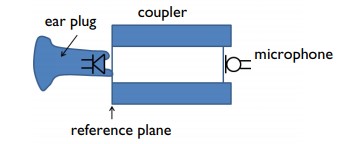
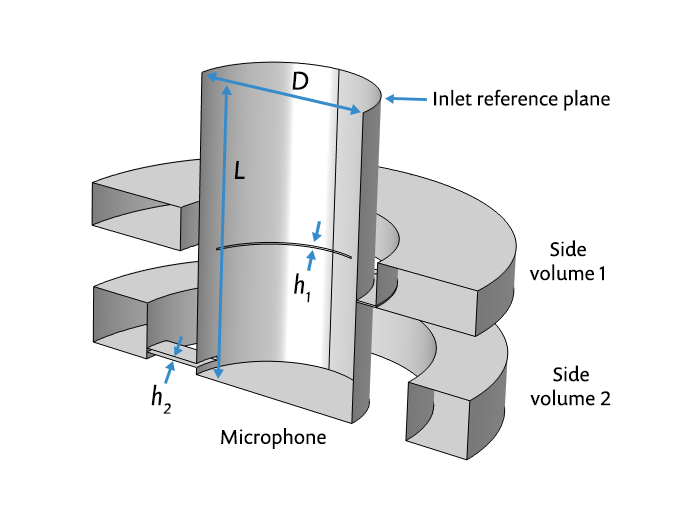
Since the human eardrum has a nontrivial acoustic behavior, the coupler has to account for both the acoustic energy losses at the eardrum and the acoustics of the cylinder, like the volume of the ear canal. The inclusion of the side volumes and the slits is necessary to mimic the complex eardrum’s mechanical losses using an acoustic system.
In the coupler, the losses are mainly due to the high thermal and viscous damping in the slits. As the thermal and viscous losses are important in the slits, the finite element model is set up in COMSOL Multiphysics using two different methods, for comparison:
- A model with the Thermoviscous Acoustics, Frequency Domain interface
- A model with the Pressure Acoustics, Frequency Domain interface and the Narrow Region Acoustics feature (to account for the losses in the slits)
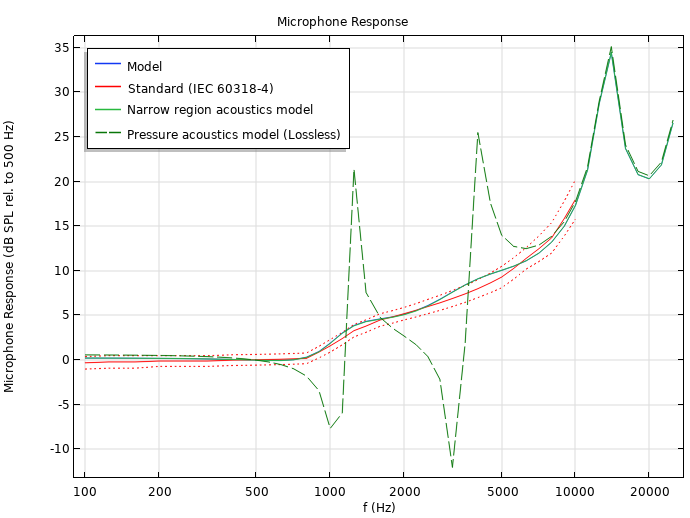
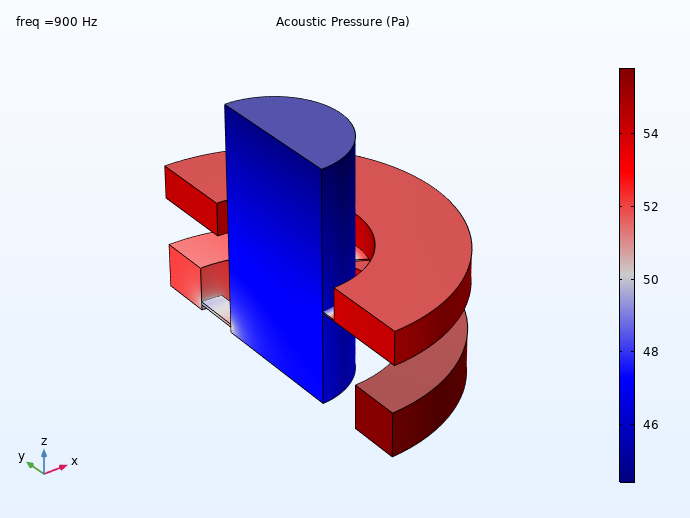
Left: The microphone response measured for a constant displacement source, again comparing model results to the IEC standard and the lossless model. Right: Pressure distribution inside the 711 coupler at a frequency of 900 Hz, representing a Helmholtz-like resonance in the lower side volume.
Due to the large variations in human ear canals, these simulators need to be optimized to match a specific response. This model shows how this optimization is automated. Ear canal simulators are usually tuned for frequency ranges, as it is not possible to match the impedance for the whole frequency range with just a single coupler.
The model optimizes the response in the following frequency ranges:
- Low frequency (100 Hz–1 kHz)
- Mid frequency (1–7 kHz)
- High frequency (7–20 kHz)
Here, the target input impedance represents the acoustic response of a specific ear (the ear canal model discussed above), but it can also be based on measurements or a response specified by a standard.
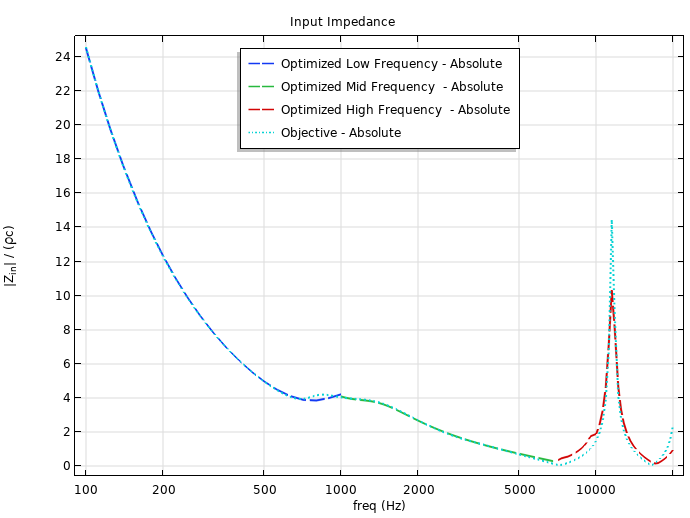
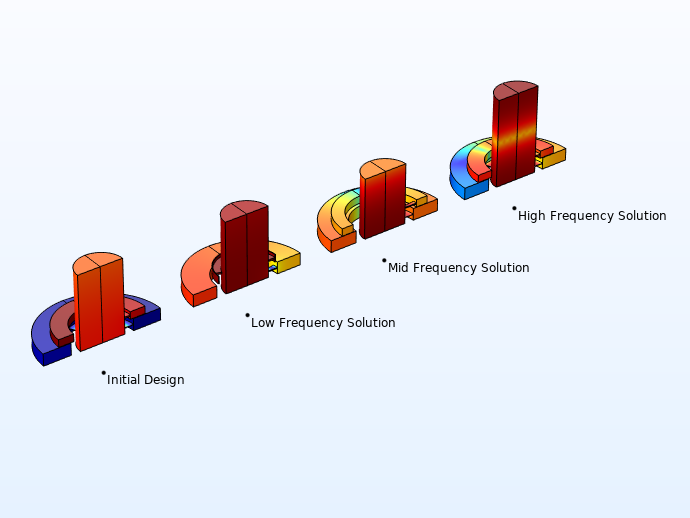
Next Steps
Interested in studying the human ear canal? Download the models featured here:


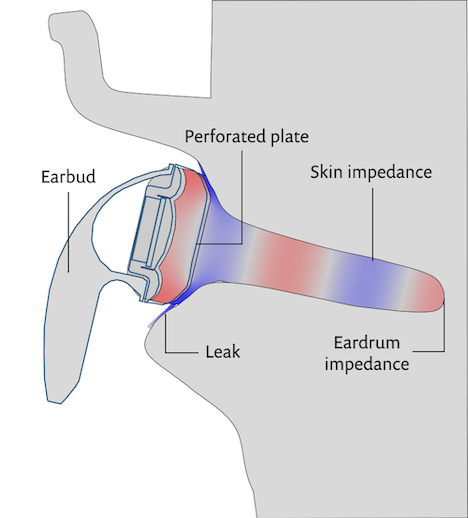
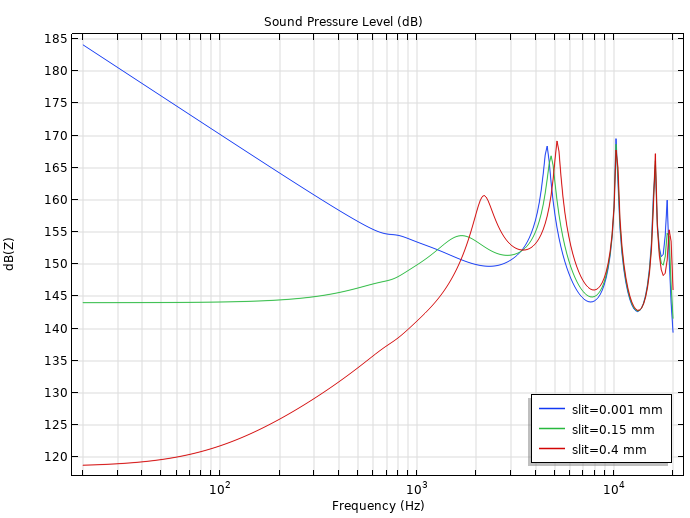


Comments (4)
Faisal Zeineddine
July 7, 2020can you convert the ear piece to measure Tinnitus frequency?
faisalzeineddine@yahoo.com
Mads Herring Jensen
July 8, 2020 COMSOL EmployeeDear Faisal, If I am not mistaken tinnitus is a sound created in the inner ear or higher up in the auditory system. We are only modeling the physical part of the ear (the ear canal) where the acoustic waves are propagating. We do not include any psychoacoustic or neurologic effects. Best regards, Mads
Reinhild Roden
September 1, 2020Thanks for many good examples, also for the simulation of the ear canal acoustics here. Is there any reference to the mentioned literature that led to this geometry of the ear canal with eardrum? Kind regards, Reinhild
Mads Herring Jensen
May 27, 2021 COMSOL EmployeeDear Reinhild
The reference is in the presentation for the model: https://www.comsol.com/model/download/859631/ear_canal_acoustics_56.pdf
Best regards
Mads