
Mufflers are used for acoustic soundproofing in combustion engines and HVAC systems. Before achieving optimal performance, a muffler design can go through several iterations. COMSOL Multiphysics provides a flexible environment for testing different designs, saving time and costs while ensuring high performance. Now, with simulation apps, each modification no longer requires the help of a simulation expert. Instead, colleagues can run their own tests and deliver faster results to customers. Our Absorptive Muffler Designer demo app offers insight.
Designing a Muffler for Quieter Engines
Combustion engines and HVAC systems generate noise caused by sound waves emitted during operation. Mufflers, as we’ve discussed in a previous blog post, are devices that are added to these systems in order to reduce the effect of, or attenuate, such noise.

Mufflers help reduce noise emitted from the combustion engine of a vehicle.
Studying and designing a muffler often involves running a series of analyses. Customers want to ensure that their muffler systems are able to attenuate noise efficiently and perform well in a specific frequency range. Simulation platforms like COMSOL Multiphysics are powerful tools for performing such studies. Rather than having to build physical prototypes for each design iteration, it is possible to virtually study how different elements affect the muffler’s transmission loss (a measure of attenuation), the muffler’s dimensions, the different porous and fibrous materials included in the system, and the perforated plates and pipes used inside of the muffler.
In the past, each alteration to a muffler design meant colleagues were turning to you, the simulation engineer, to perform simulation tests. This often translated into slower response times for customers, with colleagues awaiting your feedback before reaching out with the results. With simulation apps, other people in your organization are now equipped to run their own simulation tests, thus delivering faster results to customers without sacrificing accuracy.
Our Absorptive Muffler Designer demo app — new in COMSOL Multiphysics version 5.2 — is an example of a “dynamic specification sheet”, meaning that a sales engineer can take the app to customers and showcase the performance of a muffler that has been designed specifically for them. Based on the results, the sales engineer and the customer can explore different options for optimizing the device’s design.
A preview of the app’s functionality.
Let’s take a closer look at the focus and layout of the Absorptive Muffler Designer demo app.
Using a Simulation App to Study an Absorptive Muffler Design
The demo app presented here analyzes a simple resonant muffler that includes a porous lining. It is designed to show how changing different parameters impacts the system’s transmission loss. The parameters available for modification include the dimensions of the muffler, the ambient working conditions, and the material properties of the porous liner.
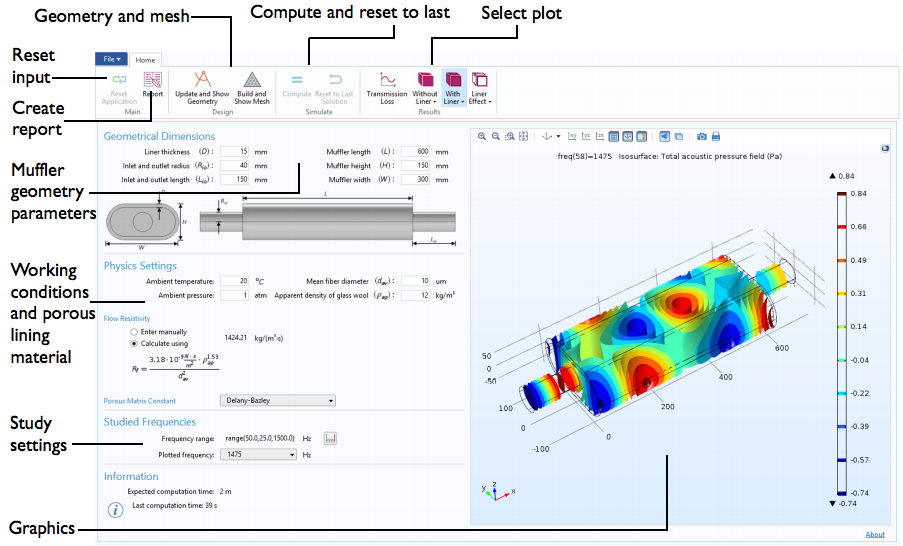
The user interface for the Absorptive Muffler Designer app.
The beauty of the Application Builder is that the design and layout of the app are up to you, the app’s designer. You can decide which parameters to include for modification and choose how the different elements are presented within the app’s structure. Such flexibility helps you create a tool that is truly tailored to your design needs, while making it simple for others to navigate and use.
Looking at our example app, you can see that its layout is broken down into sections. The first section, Geometrical Dimensions, enables changes to the dimensions of the muffler. Once app users update the values here, they can visualize the geometry and computational mesh using the Update and Show Geometry and Build and Show Mesh buttons in the ribbon. The Physics Settings section indicates the working conditions for the muffler and the properties for the porous lining material. Lastly, the Studied Frequencies section allows app users to choose the frequency range that is solved for in the model.
Let’s now shift our attention back to the ribbon. Clicking on the Compute button solves the model, while selecting the Reset to Last Solution button reverts the app’s values to those of the last computation. And, by choosing the Transmission Loss button, app users can demonstrate the performance of the muffler both with and without the porous liner, while also addressing the influence of the liner. Such elements can be easily visualized and understood using an app, as the tool hides the complexity of the underlying model beneath an easy-to-use interface.
Apps Are Optimizing Design Workflows
Simulation apps are not only bringing products to the market faster, but they are also facilitating more efficient communication with colleagues and customers. Today, we have highlighted such advantages in the case of designing an absorptive muffler.
Feeling inspired? The next step is to create an app of your own — one that is customized to fit your design needs. The section below features several resources that can help you get started.
Next Steps
- Download the demo app: Absorptive Muffler Designer
- Read additional blog posts about designing and deploying simulation apps
- Browse other demo apps and updates to the Application Builder in COMSOL Multiphysics version 5.2 on our Release Highlights page



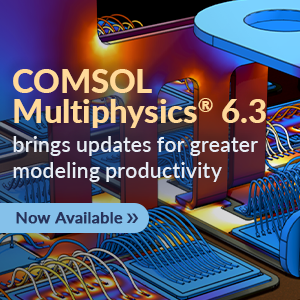
Comments (0)