Video Gallery
Video in primo piano
LiveLink™ for MATLAB® Demonstration
MATLAB® and COMSOL Multiphysics® are very powerful software. You can combine both of their strengths using the LiveLink™ for MATLAB® interfacing product. In this ...
LiveLink™ for Solid Edge® Video Tutorial
This video tutorial demonstrates how to synchronize geometry from a Solid Edge® model, modify the parameters in COMSOL Multiphysics, and run a parametric sweep using those parameters.
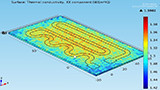
Durata: 8:54
LiveLink™ for MATLAB® Demonstration
MATLAB® and COMSOL Multiphysics® are very powerful software. You can combine both of their strengths using the LiveLink™ for MATLAB® interfacing product.
In this demonstrative video, you will learn about the { ...

Durata: 8:09
LiveLink™ for Solid Edge® Video Tutorial
This video tutorial demonstrates how to synchronize geometry from a Solid Edge® model, modify the parameters in COMSOL Multiphysics, and run a parametric sweep using those parameters.
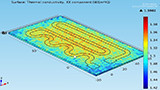
Durata: 8:54
LiveLink™ for MATLAB® Demonstration
MATLAB® and COMSOL Multiphysics® are very powerful software. You can combine both of their strengths using the LiveLink™ for MATLAB® interfacing product.
In this demonstrative video, you will learn about the { ...

Durata: 8:09
LiveLink™ for Solid Edge® Video Tutorial
This video tutorial demonstrates how to synchronize geometry from a Solid Edge® model, modify the parameters in COMSOL Multiphysics, and run a parametric sweep using those parameters.
