Video Gallery
Video in primo piano
Intro to LiveLink™ for MATLAB® and LiveLink™ for Simulink®
In this archived webinar, we give a comprehensive introduction to the LiveLink™ for MATLAB® and LiveLink™ for Simulink® interfacing products. We start by going over how ...
Introduction to LiveLink™ for Simulink®
In this archived webinar, learn about the features in the LiveLink™ for Simulink® interfacing product. You can use LiveLink™ for Simulink® to perform cosimulations, ...
Creating a Simulation Application with LiveLink™ for SOLIDWORKS®
In this archived webinar, learn how to incorporate CAD designs built with the SOLIDWORKS® software into simulation applications in the COMSOL Multiphysics® software using the LiveLink ...
Introduction to LiveLink™ for SOLIDWORKS® in 18 Minutes
In this 18-minute archived webinar, learn the basics of LiveLink™ for SOLIDWORKS®, an add-on product to COMSOL Multiphysics®. In this presentation, we demonstrate how to use ...
18-Minute Intro to LiveLink™ for MATLAB®
Watch this 18-minute archived webinar to learn the basics of using LiveLink™ for MATLAB®, an interfacing product that connects the MATLAB® software and the COMSOL ...
Setting Up Simulations with LiveLink™ for AutoCAD®
In this archived webinar, get a demonstration of how to synchronize your CAD designs between the COMSOL Multiphysics® software and the Autodesk® AutoCAD® software using the LiveLink ...
Setting Up a Simulation Using LiveLink™ for Revit®
Watch this archived webinar for a demonstration of how to synchronize architectural design elements between the Autodesk® Revit® software and the COMSOL Multiphysics® software using ...
Using Excel® with COMSOL Multiphysics® Simulations
Watch this archived webinar to learn how to use the Microsoft® Excel® spreadsheet software together with the COMSOL Multiphysics® simulation software via LiveLink™ for ...
Keynote: Simulating Solid-State Microwave Ovens
In a keynote talk at the COMSOL Conference 2020 North America, Christopher Hopper of Illinois Tool Works (ITW) discusses how his team uses multiphysics simulation, interfacing products, and ...
LiveLink™ for MATLAB® Demonstration
MATLAB® and COMSOL Multiphysics® are very powerful software. You can combine both of their strengths using the LiveLink™ for MATLAB® interfacing product. In this ...

Durata: 55:16
Intro to LiveLink™ for MATLAB® and LiveLink™ for Simulink®
In this archived webinar, we give a comprehensive introduction to the LiveLink™ for MATLAB® and LiveLink™ for Simulink® interfacing products. We start by going over how you can link the MATLAB® and Simulink® ...

Durata: 46:20
Introduction to LiveLink™ for Simulink®
In this archived webinar, learn about the features in the LiveLink™ for Simulink® interfacing product.
You can use LiveLink™ for Simulink® to perform cosimulations, which allows you to integrate COMSOL Multiphysics® models ...

Durata: 37:57
Creating a Simulation Application with LiveLink™ for SOLIDWORKS®
In this archived webinar, learn how to incorporate CAD designs built with the SOLIDWORKS® software into simulation applications in the COMSOL Multiphysics® software using the LiveLink™ for SOLIDWORKS® interfacing ...
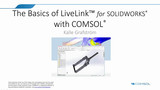
Durata: 17:08
Introduction to LiveLink™ for SOLIDWORKS® in 18 Minutes
In this 18-minute archived webinar, learn the basics of LiveLink™ for SOLIDWORKS®, an add-on product to COMSOL Multiphysics®.
In this presentation, we demonstrate how to use LiveLink™ for SOLIDWORKS®, which contains tools for ...

Durata: 18:27
18-Minute Intro to LiveLink™ for MATLAB®
Watch this 18-minute archived webinar to learn the basics of using LiveLink™ for MATLAB®, an interfacing product that connects the MATLAB® software and the COMSOL Multiphysics® software. We demonstrate loading a ...

Durata: 41:55
Setting Up Simulations with LiveLink™ for AutoCAD®
In this archived webinar, get a demonstration of how to synchronize your CAD designs between the COMSOL Multiphysics® software and the Autodesk® AutoCAD® software using the LiveLink™ for AutoCAD® interfacing ...

Durata: 45:50
Setting Up a Simulation Using LiveLink™ for Revit®
Watch this archived webinar for a demonstration of how to synchronize architectural design elements between the Autodesk® Revit® software and the COMSOL Multiphysics® software using the LiveLink™ for Revit® ...
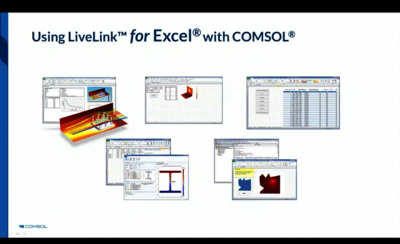
Durata: 42:07
Using Excel® with COMSOL Multiphysics® Simulations
Watch this archived webinar to learn how to use the Microsoft® Excel® spreadsheet software together with the COMSOL Multiphysics® simulation software via LiveLink™ for Excel®. We discuss using the interfacing ...

Durata: 14:57
Keynote: Simulating Solid-State Microwave Ovens
In a keynote talk at the COMSOL Conference 2020 North America, Christopher Hopper of Illinois Tool Works (ITW) discusses how his team uses multiphysics simulation, interfacing products, and ...
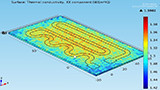
Durata: 8:54
LiveLink™ for MATLAB® Demonstration
MATLAB® and COMSOL Multiphysics® are very powerful software. You can combine both of their strengths using the LiveLink™ for MATLAB® interfacing product.
In this demonstrative video, you will learn about the { ...

Durata: 55:16
Intro to LiveLink™ for MATLAB® and LiveLink™ for Simulink®
In this archived webinar, we give a comprehensive introduction to the LiveLink™ for MATLAB® and LiveLink™ for Simulink® interfacing products. We start by going over how you can link the MATLAB® and Simulink® ...

Durata: 46:20
Introduction to LiveLink™ for Simulink®
In this archived webinar, learn about the features in the LiveLink™ for Simulink® interfacing product.
You can use LiveLink™ for Simulink® to perform cosimulations, which allows you to integrate COMSOL Multiphysics® models ...

Durata: 37:57
Creating a Simulation Application with LiveLink™ for SOLIDWORKS®
In this archived webinar, learn how to incorporate CAD designs built with the SOLIDWORKS® software into simulation applications in the COMSOL Multiphysics® software using the LiveLink™ for SOLIDWORKS® interfacing ...
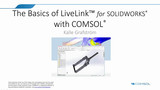
Durata: 17:08
Introduction to LiveLink™ for SOLIDWORKS® in 18 Minutes
In this 18-minute archived webinar, learn the basics of LiveLink™ for SOLIDWORKS®, an add-on product to COMSOL Multiphysics®.
In this presentation, we demonstrate how to use LiveLink™ for SOLIDWORKS®, which contains tools for ...

Durata: 18:27
18-Minute Intro to LiveLink™ for MATLAB®
Watch this 18-minute archived webinar to learn the basics of using LiveLink™ for MATLAB®, an interfacing product that connects the MATLAB® software and the COMSOL Multiphysics® software. We demonstrate loading a ...

Durata: 41:55
Setting Up Simulations with LiveLink™ for AutoCAD®
In this archived webinar, get a demonstration of how to synchronize your CAD designs between the COMSOL Multiphysics® software and the Autodesk® AutoCAD® software using the LiveLink™ for AutoCAD® interfacing ...

Durata: 45:50
Setting Up a Simulation Using LiveLink™ for Revit®
Watch this archived webinar for a demonstration of how to synchronize architectural design elements between the Autodesk® Revit® software and the COMSOL Multiphysics® software using the LiveLink™ for Revit® ...
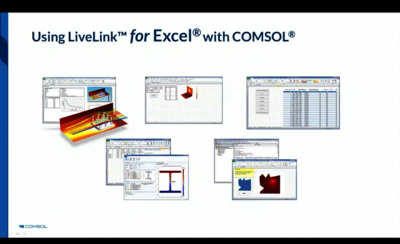
Durata: 42:07
Using Excel® with COMSOL Multiphysics® Simulations
Watch this archived webinar to learn how to use the Microsoft® Excel® spreadsheet software together with the COMSOL Multiphysics® simulation software via LiveLink™ for Excel®. We discuss using the interfacing ...

Durata: 14:57
Keynote: Simulating Solid-State Microwave Ovens
In a keynote talk at the COMSOL Conference 2020 North America, Christopher Hopper of Illinois Tool Works (ITW) discusses how his team uses multiphysics simulation, interfacing products, and ...
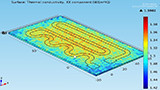
Durata: 8:54
LiveLink™ for MATLAB® Demonstration
MATLAB® and COMSOL Multiphysics® are very powerful software. You can combine both of their strengths using the LiveLink™ for MATLAB® interfacing product.
In this demonstrative video, you will learn about the { ...
