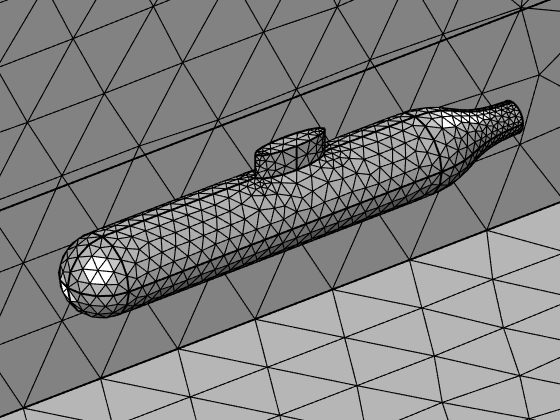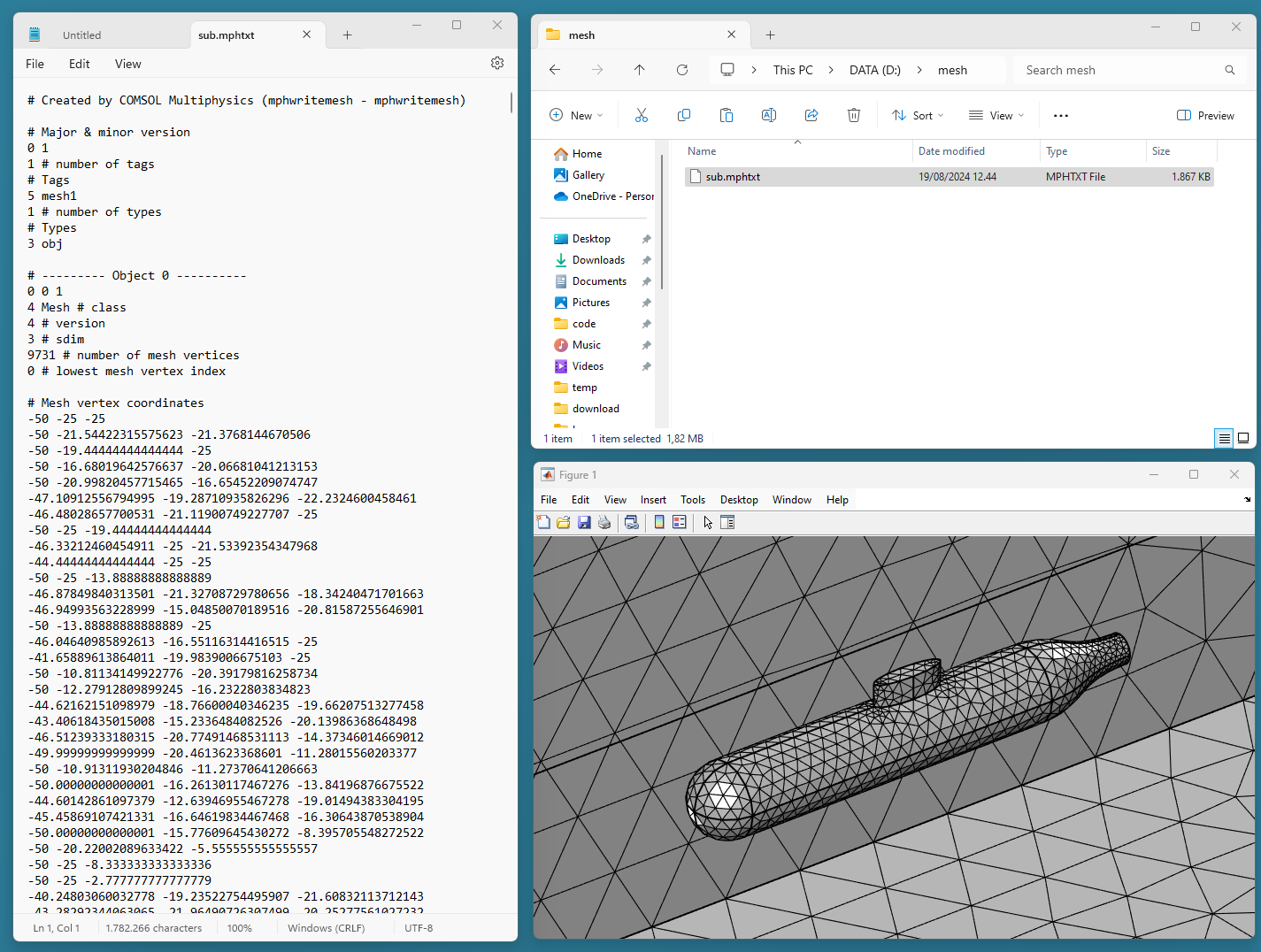Aggiornamenti LiveLink™ for MATLAB®
Per gli utenti del LiveLink™ for MATLAB®, la versione 6.3 di COMSOL Multiphysics® offre un nuovo file wrapper, il supporto per la ricerca di espressioni regolari nella Model Library e una nuova funzione per la scrittura di mesh come file .mphtxt o .mphbin. Maggiori informazioni su questi aggiornamenti sono riportate di seguito.
Nuovo file wrapper mphstartcomsolmphserver
È stato rilasciato un nuovo wrapper per l'avvio di COMSOL Multiphysics server, progettato per semplificare il processo di avvio di un server direttamente dall'interno di MATLAB® quando MATLAB® è stato avviato in modo indipendente. Ciò è particolarmente utile negli scenari in cui viene sviluppata una soluzione software complessa che richiede le funzionalità di COMSOL® solo occasionalmente o per un periodo di tempo limitato. Un altro caso d'uso importante è l'utilizzo di Parallel Computing Toolbox™, quando è necessario avviare e collegare più server nell'ambito dello stesso calcolo. La funzione mphstartcomsolmphserver può restituire un numero di porta, che può essere usato con la funzione mphstart per stabilire una connessione tra MATLAB® e il nuovo server avviato.
Supporto per la ricerca di espressioni regolari nella Model Library
Nella versione 6.2 di LiveLink™ for MATLAB® è stata introdotta la funzionalità di ricerca nella Model Library. Questa versione include ora la possibilità di effettuare ricerche con espressioni regolari, consentendo ricerche più avanzate e condensando i risultati in modo più preciso. Il comando doc regexp può essere usato per ottenere una descrizione delle espressioni regolari supportate da MATLAB®.
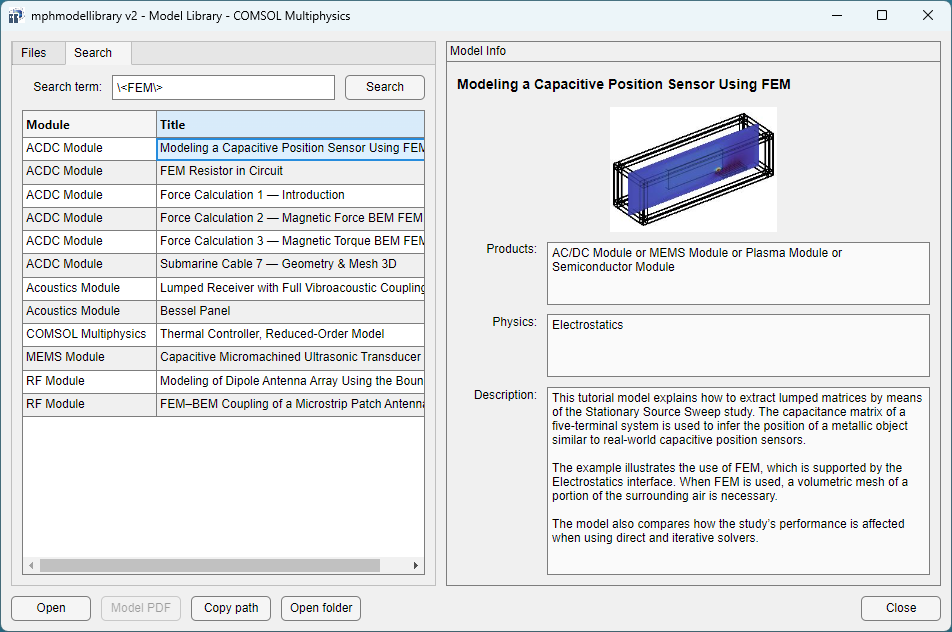
Nuova funzione mphwritemesh
Per la scrittura di mesh come file .mphtxt, .mphbin o .stl, è disponibile la nuova funzione mphwritemesh. Questa funzione consente di selezionare il tipo di elementi della mesh da scrivere e di specificare quali parti della mesh esportare, dove l'esportazione utilizza l'intera precisione dei dati della mesh. Se la mesh contiene selezioni, queste possono essere esportate come file .mphtxt o .mphbin. I file salvati possono essere importati in COMSOL Multiphysics® o in un altro software che supporti questi formati.
MATLAB e Parallel Computing Toolbox sono marchi e marchi registrati di The MathWorks, Inc.